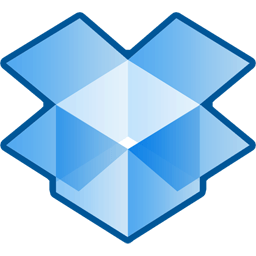Dropbox works just like any other folder on your computer, but with a few differences. Here's how it works:
- Drag and drop to move files around, just like you normally would
- Any files or folders inside Dropbox will get synchronized to Dropbox's servers and any other computer linked to your account.
- Green checkmarks will appear on top of your files to let you know that they're synced and up to date.
Your files are always safe. All data is transferred over SSL and encrypted with AES-256 before storage. Put your files into your Dropbox folder on one computer, and they'll automatically appear on any of your other computers that also have Dropbox installed (Windows, Mac, and Linux). You can even download Dropbox apps for your smartphone or mobile device (iPhone, iPad, Android, and Blackberry). Everything in your Dropbox is available from the Dropbox website, too.
Sync
- 2GB of online storage for free, with up to 100GB available to paying customers.
- Sync files of any size or type.
- Sync Windows, Mac, and Linux computers.
- Automatically syncs when new files or changes are detected.
File Sharing
- Shared folders allow several people to collaborate on the same files.
- See other people's changes instantly.
- Use your "Public" folder to link directly to files.
- Control who has access to your shared folders. Kick people out and remove the shared files from their computers in the process.
- Automatically create shareable online photo galleries out of regular folders.
Online Backup
- Automatic backup of your files.
- Undelete files and folders.
- Restore previous versions of your files.
- 30 days of undo history. Upgrades available for unlimited undo.
What's New
- Fixed some scrolling issues that would sometimes cause the app to crash
- Fixed some other rare crashes
- Quickly preview Excel spreadsheets in the app
- Ability to export files to SD card
- Search performance enhancements
- Miscellaneous bug fixes and improvements
Download notes: Alternatively you can download the latest Windows/Mac version of this software.