Vivaldi is a fast, ultra customizable browser that prioritizes your privacy (not our own profit). An Internet browser that adapts to you, not the other way around. Vivaldi browser comes packed with smart features. From a focused, minimalist experience to building a command center for life online - we've got you covered.
Is Vivaldi a safe browser?
Vivaldi is considered a safe browser. It features built-in ad tracking protection and a dedicated privacy menu. Additionally, Vivaldi lets you enable/disable Google services, hide your typed history, and tweak default website permissions.
Why try Vivaldi?
The best thing about Vivaldi is how customizable it is. You can set the main menu to be a drop-down vertical menu or a horizontal bar, add actions, create or change keyboard shortcuts and mouse gestures for any action, it even lets you stack tabs within tabs in different ways.
What are the differences between Vivaldi and Google Chrome?
Vivaldi and Google Chrome are based on Chromium, both browsers are compatible with most major OS, but Vivaldi is not available for iPhone while Chrome is. Vivaldi is much more customizable and comes with built-in anti-tracking by default.
Who owns Vivaldi?
Vivaldi was launched in 2015 as a Chromium-based browser aimed at power users, developed by the creators of Opera. Vivaldi continues to be employee-owned with headquarters located in Oslo, Norway.
What are key features of Vivaldi?
- Full-on user customization of how the browser looks and works
- A pause button in the status bar for pausing all media and site activity, saving system resources.
- Take screenshots of full web pages or a selection of the screen and save it as either PNG or JPEG.
- Built-in ad blocker and tracking protection.
- Lets you disable website images entirely, or only show the ones already cached on your computer when using slow connections.
- Compatible with RGB effects from Razer Chroma and Philips Hue.
- Chromium-based so it is compatible with all Chrome extensions, if you need them.
Features
New and improved tab functionality, reader mode and a smart-home lighting integration. With each update we continue on our mission to shape the world's best user-centric browser.
Quick Commands
Are you a keyboard person? Then you're in luck. Quick Commands allow you to quickly search through various settings, history, open tabs, bookmarks and more with a single keyboard shortcut. We aim to make the Quick Command menu highly customisable, allowing you to make your own commands and run them quickly.
Notes
Take notes while browsing and add screenshots right in the handy Notes panel. The notes will automatically remember which site you were browsing at the time and allow you to add tags, to easily organize and find them later.
Speed Dials
All of your favourite sites easily accessible from one place. You can also create multiple Speed dial groups. Organize your sites based on interests such as Sports, News and Tech, or different context such as Work, School etc. It's also possible to add a folder as a Speed dial entry. It's a pretty powerful feature.
Tab Stacks
Too many unorganized tabs can become a bit messy, making it hard to find the tab you are looking for quickly. Organize your tabs using Tab stacks! It lets you group multiple tabs under a single tab. Just drag a tab over to another for easy grouping.
Built on Web Technology
Vivaldi has a powerful feature set, but thats not all. One of the things that makes Vivaldi unique is that it's built on modern Web technologies. We use JavaScript and React to create the user interface --- with the help of Node.js, Browserify and a long list of NPM modules. Vivaldi is the web built with the web.
What's New
Vivaldi boosts performance with Memory Saver and auto-detects feeds with its Feed Reader.
Vivaldi now reduces memory usage by automatically hibernating inactive tabs, auto-detects more feeds with its Feed Reader on websites like Reddit and GitHub, allows creating Workspaces out of tab selections with a right-click, includes a window split-view for apps on Mac, and more.
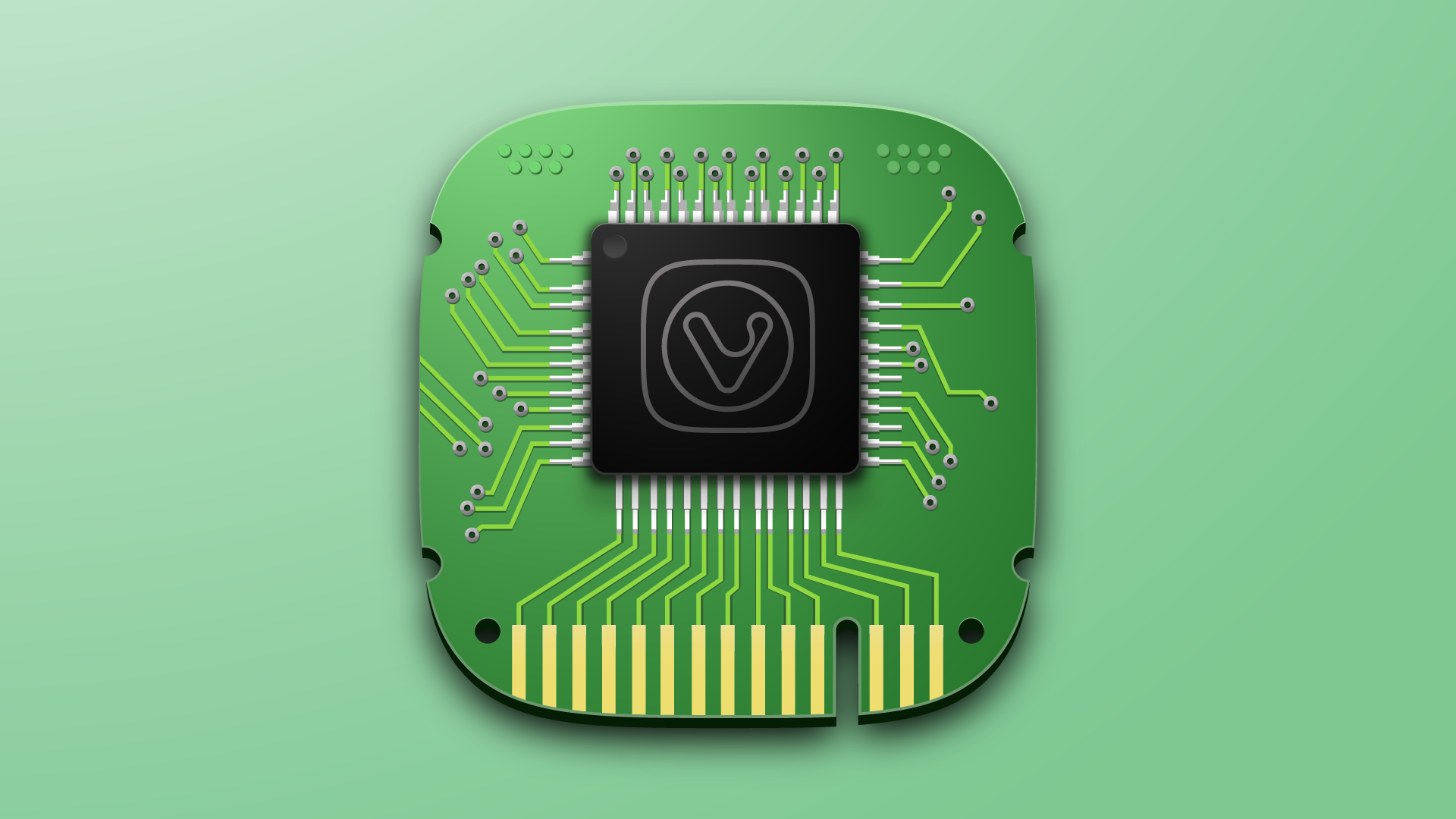
Today, Vivaldi gets even better and improves your computer's memory usage with Memory Saver. The browser allows you to discover and curate news and updates from your favorite websites with Vivaldi Feed Reader.
Make your laptop cooler, quieter, and give it more battery-life with Memory Saver
You no longer need to worry about closing tabs. Our newest addition to the browser – Memory Saver – will do it for you.
Memory Saver helps reduce memory usage by automatically hibernating tabs that haven't been used in a while. You can still manually hibernate Workspace or Tab Stack (grouped tabs), if you prefer to manage it yourself. With Memory Saver, you can let Vivaldi do your memory management automatically.
When the Memory Saver is enabled, the browser deactivates inactive tabs. This way, active tabs, such as those used for gaming or streaming, can run smoothly.
Don't worry if you have several tabs open. These inactive tabs are still visible and can be reloaded at any time to pick up where you left off. When you want to access an inactive tab, it automatically reloads. Certain tabs, such as those with active audio or video playing or partially filled forms, may not be deactivated.
Head to Tabs in Vivaldi Settings, enable Memory Saver and free up memory from inactive pages.
Auto-detection of feeds by Vivaldi Feed Reader
Vivaldi doesn't believe in tracking your online habits, so we built the Vivaldi Feed Reader differently. Our Feed Reader puts you in charge. We don't decide or influence which sites you follow. It's the Feed Reader built for you.
Popular sites like Reddit, GitHub, and YouTube make their feeds difficult to find. You may not even realize they offer feeds. Vivaldi Feed Reader now helps you discover more feeds on these popular sites. You can now follow subreddits and users on Reddit, as well as repository releases and commits on GitHub.
With Vivaldi Feed Reader, you curate your own news feed with updates from your favorite journalists, bloggers, creators, news organizations, and communities. Vivaldi detects and shows the Follow Feed button in the Address Field on supported websites.
There's more in Vivaldi 6.7
- Create Workspaces with fewer clicks: We have made it quicker for you to create a new one. Previously, you needed to make the Workspace first, find the tabs, and move them in via the Windows panel. Now, ctrl+click a few tabs (â+Click on macOS) and then right-click, and you have a new Workspace.
- Export Passwords and Feeds: We continue to provide our users with complete data portability because we believe that you should be able to move your data between apps and services as you wish. Now you can export your passwords, in addition to Feeds, Bookmarks, Speed Dials, Reading List, Notes, and logins, among other types of data. Unlike other browsers, Vivaldi does not lock you in a particular environment. We let you use the web in whichever you want.
- Tile apps with window split view on Mac: Window split screen view allows two sections, each displaying a different app, an addition that Mac users, especially those using big screens, will appreciate. On any platform, you can use our built-in Tab Tiling to view two or more tabs side-by-side.
Changelog from 6.6 to 6.7
- [New][Settings] Memory Saver option (VB-97828)
- [New][Workspaces] Use selection to create a workspace (VB-104081)
- [New][macOS] Enable the Split View menu on window controls (VB-81255)
- [New][Feeds] Export feeds as OPML (VB-104770)
Address bar
- [Address bar] Autocomplete resets when left clicking the proposed text (VB-105465)
- [Address bar] Don't do dropdown searches until previous finishes (VB-104648)
- [Address bar] Don't render outdated dropdown searches (VB-104893)
- [Address bar] Improve bookmark search (VB-104169)
- [Address bar] Improve drop down performance (VB-105358)
- [Address bar] Suggestions get stuck and activates even after quickly entering more text (VB-105061)
- [Address bar] The selected item isn't cleared on undo (VB-105651)
- [Address bar] Triggers a search when URL starts with one space or more (VB-104070)
- [Address bar] URLs with an "@" character are treated as search terms (VB-102181)
Bookmarks
- [Bookmarks] Tooltips missing for bookmarks in panel/window (VB-5201)
- [Bookmarks] When the nickname already was used, the alert about it don't show (VB-103979)
- [Bookmarks] when importing bookmarks from a browser with folders included, each folder has a duplicate in its own folder, which is empty (VB-90560)
Calendar
- [Calendar] Changing upcoming instances of task leaves duplicate (VB-105093)
- [Calendar] Display dead WebCAL (HTTP/404 or 410) subscriptions as broken (VB-104352)
- [Calendar] Empty href property leads to duplication (VB-104832)
- [Calendar] Event exception duplicates (VB-104869)
- [Calendar] Exceptions sent to server when they should not be (VB-105149)
- [Calendar] Marking a task complete displays a copy of the task for a second (VB-104182)
- [Calendar] Search results shows wrong date for tasks (VB-103418)
- [Calendar] Tries to create event on server when updating (VB-105511)
- [Calendar] Use mouse scroll to navigate previous/next period (VB-79382)
- [Calendar][Menus] Right click and add to calendar results in an error (VB-105208)
Direct Match
- [Direct Match] Enable for more regions (VB-105489)
- [Direct Match] Remote files should be signed and their signature checked (VB-104678)
- [Direct Match][Settings] Make enable/disable syncable (VB-105725)
macOS
- [macOS] Opening external link when Vivaldi is closed opens in new window behind regular window (VB-39284)
- [macOS] Opening external link when closed opens in new window behind regular window (VB-39284)
- [macOS] Use LZMA compression in .dmg packages for a smaller initial download (VB-105498)
- [macOS][Settings] Settings Window minimum size is smaller than can be seen (VB-104295)
- [macOS][Tabs] Window control buttons are misaligned with "Show Title Bar" enabled and tabs not on top (VB-105097)
- [macOS][Welcome] Handle Safari import from the Welcome page (VB-97003)
- [macOS][Workspaces] Link routing does not work correctly when there are no windows open (VB-100520)
- [Mail] Account server fields don't display correctly (VB-104193)
- [Mail] Autolinking of web addresses in plain-text mode is broken by some link contents (VB-104970)
- [Mail] Change From/To/Cc inputs in search should always be visible and not hidden in dropdown (VB-104155)
- [Mail] Change Has attachment from dropdown to checkbox (VB-104047)
- [Mail] Change Subject to Header in search target selection (VB-104274)
- [Mail] Choosing Header while searching in contact breaks results (VB-104307)
- [Mail] Choosing different "Search in" folders should use view filters toggles of folder (VB-104218)
- [Mail] Clear search does nothing after manually opening search with no query (VB-104122)
- [Mail] Creating a filter from mail settings does not save end date (VB-105649)
- [Mail] Current folder always says "Selected" in "Search in" dropdown (VB-104128)
- [Mail] Delete MailSearchDB file before rebuilding Mail search db (VB-104451)
- [Mail] Emails from a certain site dated as 1/1/1970 (VB-80867)
- [Mail] Empty IMAP error messages (VB-103378)
- [Mail] Filter warning dialog doesn't show up (VB-104721)
- [Mail] Going back in mail does not do what it should (VB-28843)
- [Mail] IMAP accounts that are made offline produce connection errors (VB-104135)
- [Mail] In the All Messages view, visibility which is turned on by search fails to reset after search is canceled (VB-104099)
- [Mail] Inbox and Sent for POP3 + Offline Account are hidden when "Show unsubscribed Mailboxes" is unchecked (VB-98120)
- [Mail] Lower logging levels for intermittent and noisy messages: further fixes (VB-102850)
- [Mail] Mails are not fetched for days (VB-99448)
- [Mail] Message about offline account is not correctly aligned (VB-105545)
- [Mail] Remember Search Show more state during session (VB-105182)
- [Mail] Remember sort state for mail folders (VB-28243)
- [Mail] Save attachment dialog appears behind mail search (VB-105516)
- [Mail] Search field width doesn't adjust on layout change (VB-104857)
- [Mail] Searches wrong folder name when current folder setting on (VB-104987)
- [Mail] Searching in 'From' field clears the entire search UI (Closed) (VB-104132)
- [Mail] Show messages from sender and selecting contact in contacts panel: returns 0 results (VB-104276)
- [Mail] Subscribe to folder is behind mail tree and therefore unclickable (VB-68484)
- [Mail] Switching between folders does not sort (VB-105379)
- [Mail] Unify appearance of search inputs fields (VB-104289)
- [Mail] Verified but authentication fails on second account (VB-104211)
- [Mail] "Search in" folder selection is reset after modifying the searched term (VB-104106)
- [Mail][Calendar] Icons have different baseline alignment (VB-105333)
- [Mail][Settings] Deleted mail password could not be added again (VB-104723)
Menus
- [Menus] Show Address Bar missing from View Menu (VB-67296)
- [Menus] View menu doesn't change the show/hide status (VB-92504)
- [Menus] "Close Tabs to the Right" not always showing up (VB-105436)
- [Menus][Settings] Provide a way to switch between new and old menu styles (VB-105645)
Panels
- [Panels] Exclude window titles from search (VB-104969)
- [Panels] Favicon doesn't update when web panel is created (VB-104672)
- [Panels][Extensions] Better extension panel handling (VB-105142)
Reader
- [Reader]
- element not rendering correctly in Reader Mode (VB-95292)
- [Reader] Doesn't support Right-To-Left (VB-99954)
- [Reader] Huge Emoji in Reader View (VB-92065)
- [Reader] Resizes svg icons extremely (VB-99492)
- [Reader] Triggers on history navigation (VB-98990)
Settings
- [Settings] Allow manual Site Permissions editing (VB-104176)
- [Settings] Delete selected cookie needs dedicated button (VB-9027)
- [Settings] Disable overridden keyboard focus settings
- [Settings] Extend cookie item to show partition key info (VB-104438)
- [Settings][Tabs] Unable to change number of Tabs in "Confirm Closing Tabs over Maximum of" setting (VB-104702)
Tabs
- [Tabs] Allow closing tabs in pinned tab stack (VB-104559)
- [Tabs] Audio icon isn't center aligned (VB-78982)
- [Tabs] Closing a tab by clicking on the "X" button in the Window side panel with "Activate with Single Click" activated, leads to a blank page (VB-98381)
- [Tabs] Contrast not enough to distinguish which tab is dimmed after hibernated (VB-82773)
- [Tabs] Margins around vertical tabs is not equal (VB-104778)
- [Tabs] Multi tab selection can fail due to web panels (VB-103853)
- [Tabs] Position of pinned tab moves when stacked (VB-104560)
- [Tabs] Reopen stacked tab in another workspace (VB-96474)
- [Tabs] Shift+Click on Home icon should Open Home Page in a New Tab (VB-96402)
- [Tabs] Thumbnails in vertical stacks are compacted (VB-88695)
- [Tabs] Thumbnails should have a minimum height when shown "left" or "right" (VB-77184)
- [Tabs] Tiled page find in page executed in other focused tiled tab (VB-78192)
- [Tabs] When the tab bar is on the left or right, the new tab button isn't fixed (VB-17646)
- [Tabs][Settings] Reduce the frequency of updating tab thumbnails when all tab thumbnail-related features are disabled (VB-104608)




