Bottom line: Recent versions of Windows have been notorious for forcing updates (did I ever tell you about when an automatic Windows update bricked my car?). However, Microsoft has gradually given users more control over installing new versions. Now, enterprise administrators can push updates forward or back.

Windows Update for Business allows IT administrators to define specific system updates as "optional" instead of "required." The change enables admins and users to delay updates by a few days or install them early. Business systems previously downloaded and installed updates automatically because feature updates were always categorized as "required." A new wizard gives admins better control over update rollouts.
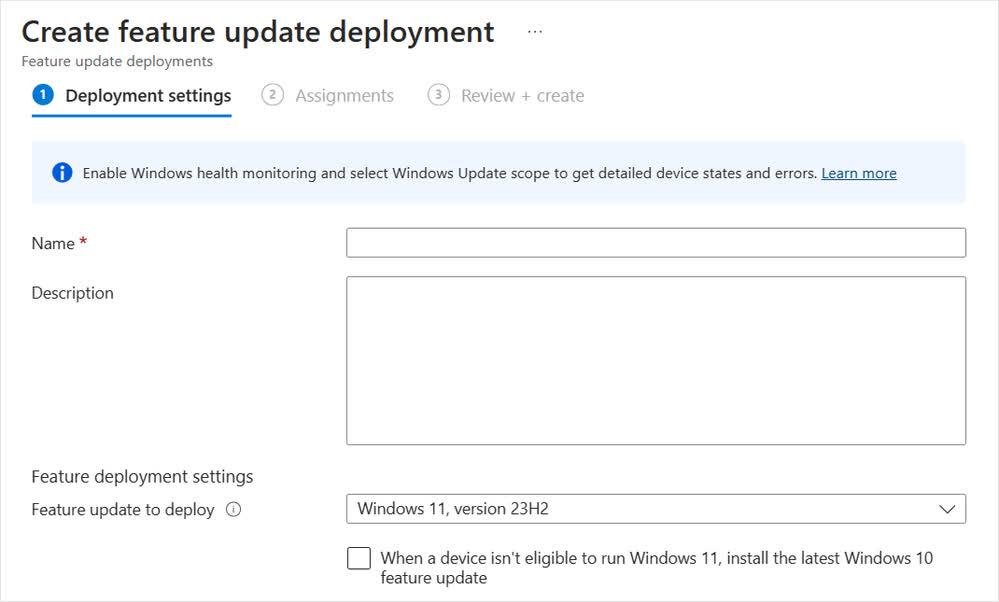
To set updates as optional, head to the Microsoft Intune admin center and navigate to Devices > Windows 10 and later updates > Feature Updates > Create new Profile > Deployment Settings. A drop-down menu allows admins to set major Windows updates like the upcoming 24H2 as optional or required. The updates appear in Windows Update on client systems within one or two days.
Delaying updates is advantageous when deployment would interfere with more important business. Allowing some users to install updates early enables them to provide quick feedback so admins can catch problems with new updates before they spread to the entire company.
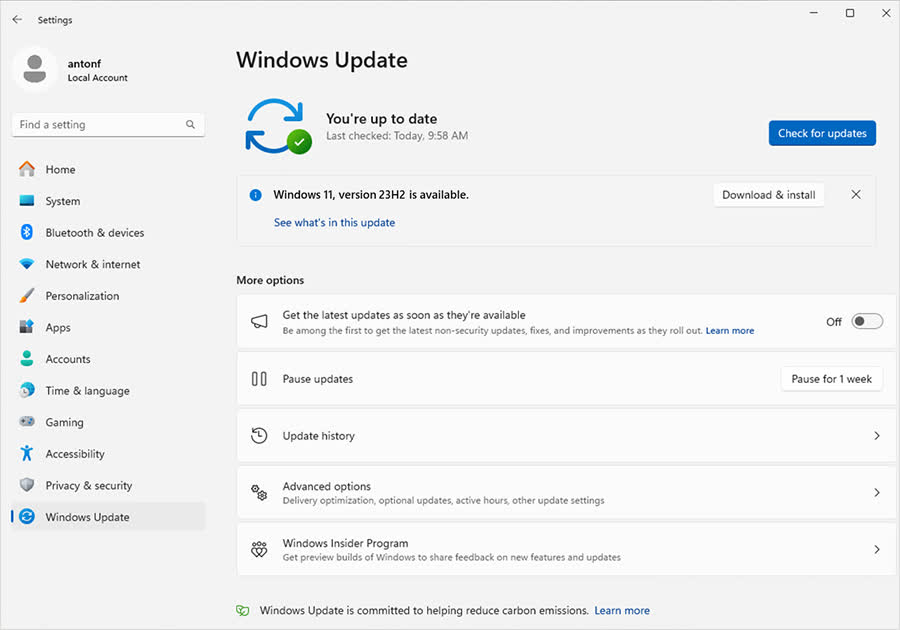
Microsoft announced the feature while rolling out 24H2 in the Release Preview channel. The update also adds Sudo, Wi-Fi 7, HDR backgrounds, support for 7z compression, and more. It becomes available to most Windows 11 users during the second half of 2024.
Support for hot patching – updating a system without rebooting – is also being tested. The feature recently appeared in Windows 11 preview builds, and Microsoft already supports it on Xbox and some Windows Server editions. Hot patching could make updates much smoother for IT admins and minimize the downtime associated with system updates.
Meanwhile, the AI-related features that Microsoft and other companies are vigorously pushing are currently exclusive to the company's recently unveiled Copilot+ PCs (AI PCs) – laptops using Intel's Meteor Lake processors or Qualcomm's Snapdragon X SoCs employ NPUs to perform onboard generative AI tasks. Future generations of CPUs from Intel and AMD will likely bring the functionality to desktops.