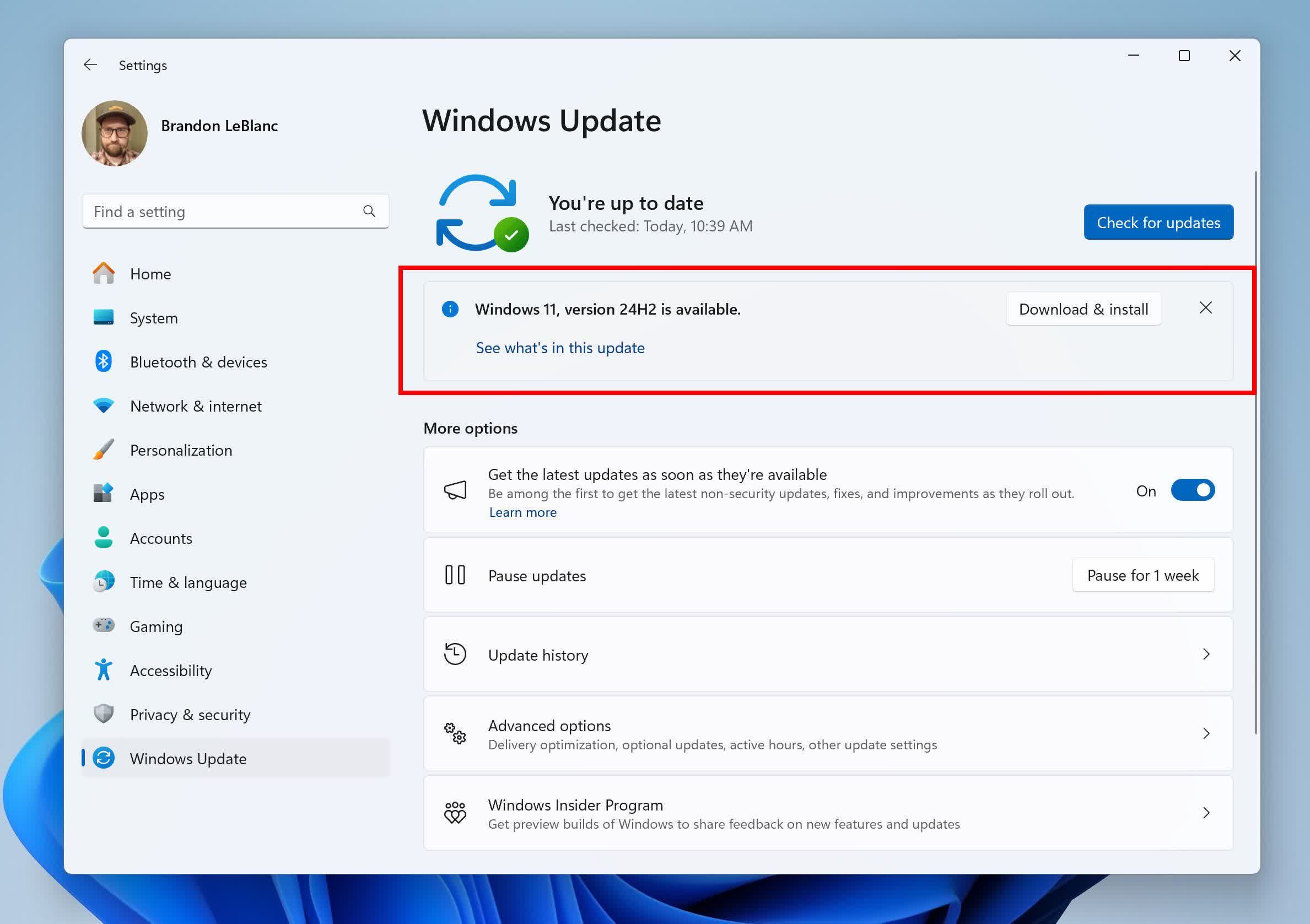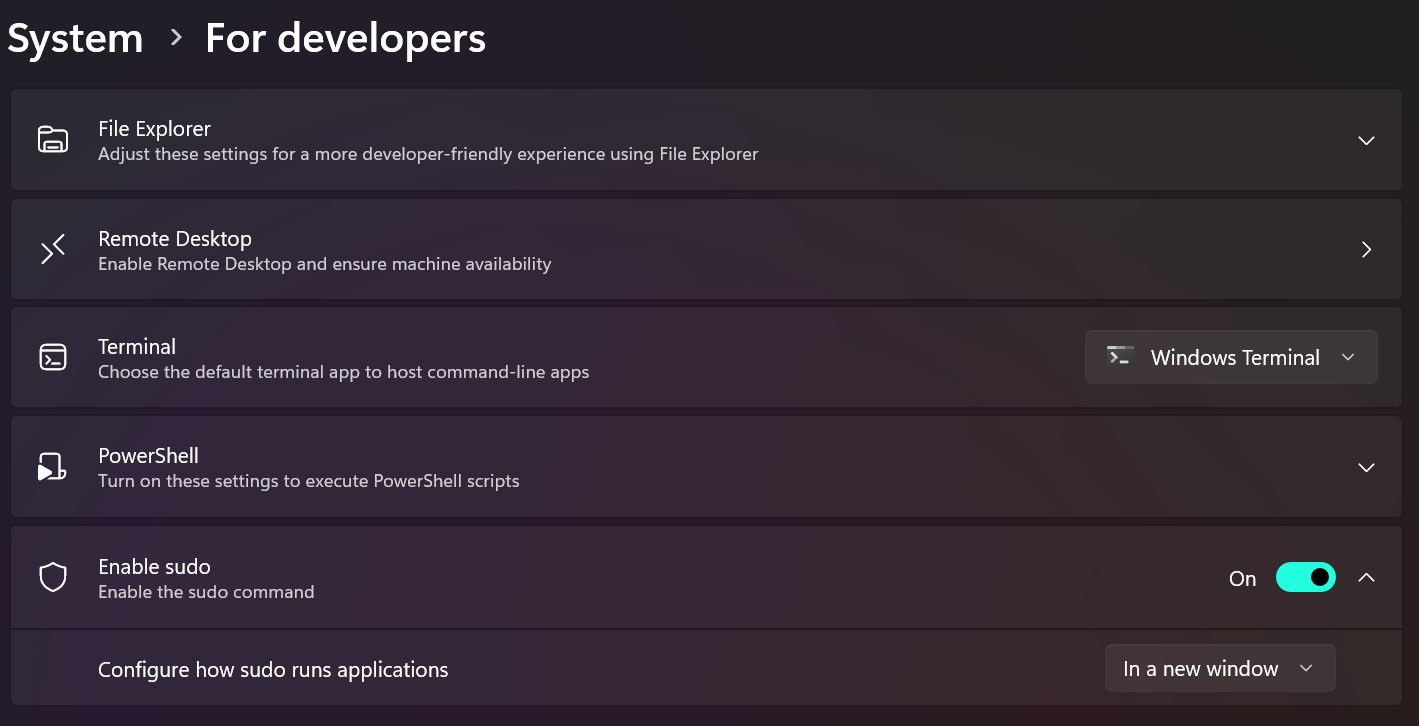Something to look forward to: Microsoft has spent months teasing the next major Windows 11 update in the Canary and Dev preview channels. With 24H2's entrance into the Release Preview channel, we now have a clear picture of what the OS version will offer most users when it reaches general availability later this year. This update will include several new features and improvements, but the much talked about AI capabilities will be exclusive to Microsoft's new Copilot+ PCs.

Windows 11 24H2 is now available to users in the Release Preview channel. This update includes new features such as native support for 7z, HDR backgrounds, Wi-Fi 7, and more. The new build closely resembles the update most Windows 11 users will receive later in 2024.
Release Preview users can manually download the update by navigating to Settings > Windows Update, where the option appears near the top of the page. Those interested in joining the Release Preview channel can sign up here.
Businesses participating in Windows Insider can also obtain the 24H2 update through Windows Update for Business and Windows Server Update Service. Availability on the Azure Marketplace will come soon. Insiders can also download an ISO of the Release Preview version.
File Explorer now allows users to compress files into 7z and TAR formats without third-party software. Compared to the traditional ZIP format, 7z offers higher compression rates and stronger encryption, while TAR is useful for large data sets.
Another important addition is Sudo, a feature typically associated with Linux that allows users to run high-level commands from normal accounts. It can be enabled under System > For developers > Enable Sudo.
More information about 24H2's new features will be available as the general release draws closer. So far, Microsoft has mentioned Wi-Fi 7, Rust in the Windows kernel, improved support for low-energy Bluetooth devices, voice clarity, HDR backgrounds, and other features.
Reports from last year indicated that AI would be a major focus for the next Windows 11 update. However, Microsoft will restrict headline AI functions like Recall to its new Copilot+ PCs. These new laptops from the Surface lineup and other vendors leverage NPUs and Qualcomm's Snapdragon X processors to run generative AI applications with limited reliance on cloud servers. These features may come to other PCs once upcoming chips like Intel's Arrow Lake start shipping.
All Canary, Dev, and Beta channel users will soon receive a new version of Microsoft's Copilot software, which will be pinned to the taskbar. It can be manipulated like a normal app window, and Microsoft plans to introduce further updates based on user feedback.
Microsoft hasn't revealed an exact general release date for Windows 11 24H2, but it is expected to arrive during the second half of this year.
Windows 11 24H2 enters Release Preview channel, adding HDR backgrounds, Sudo, 7z, and more