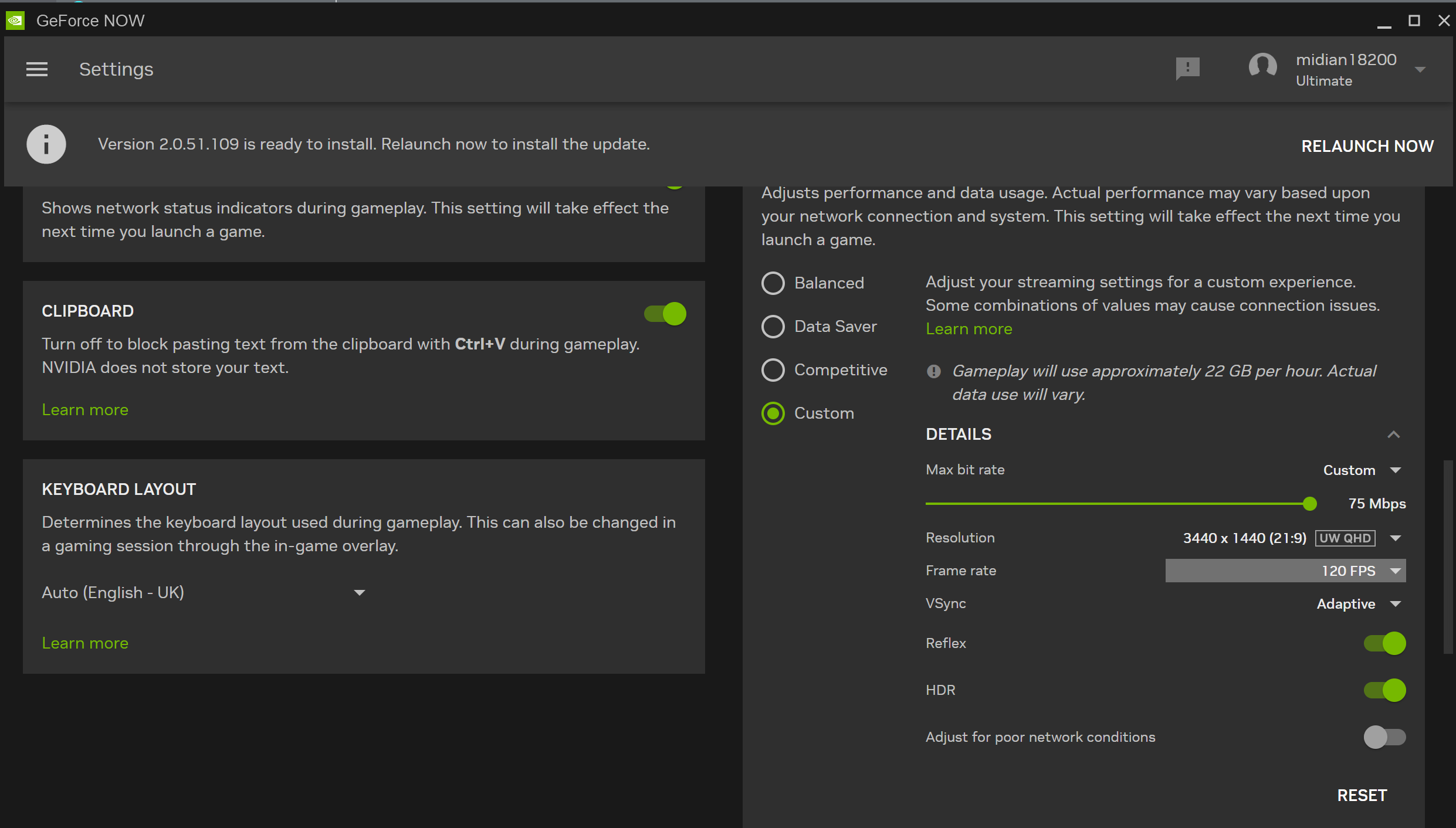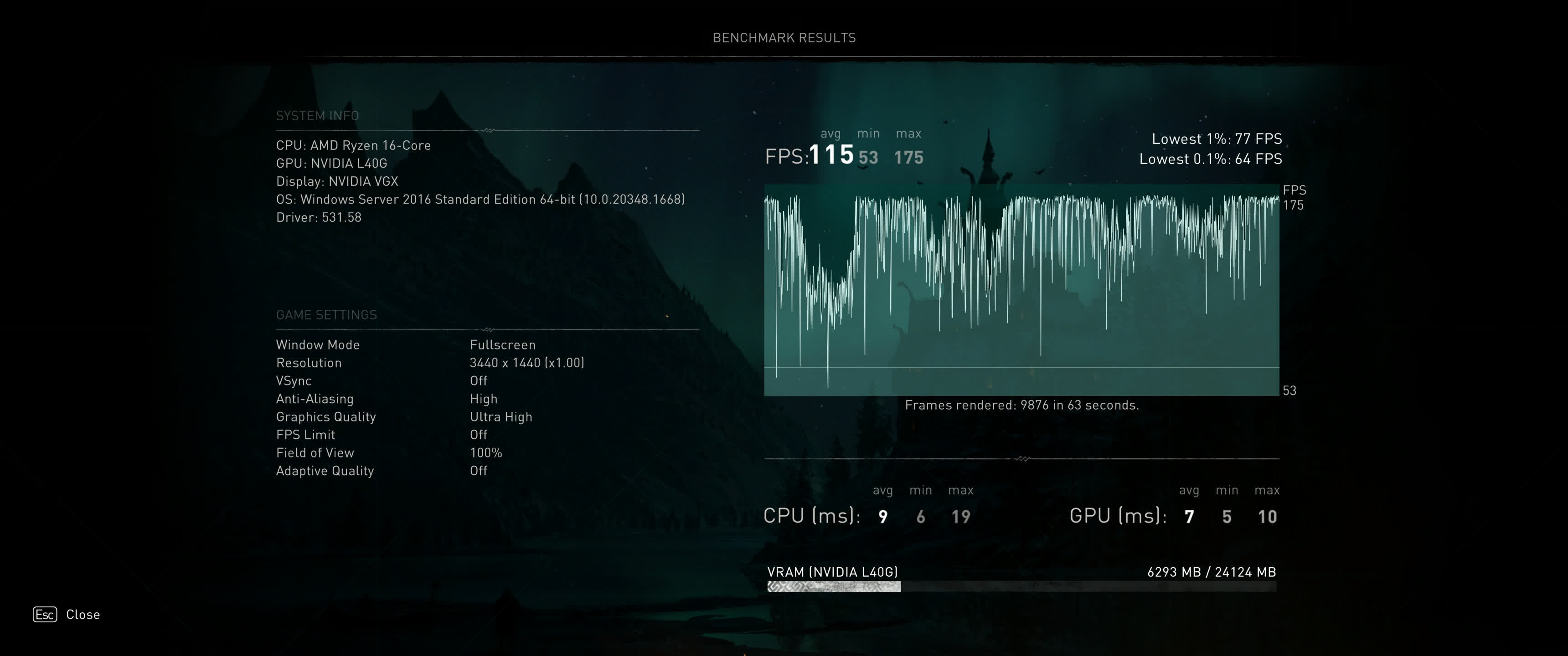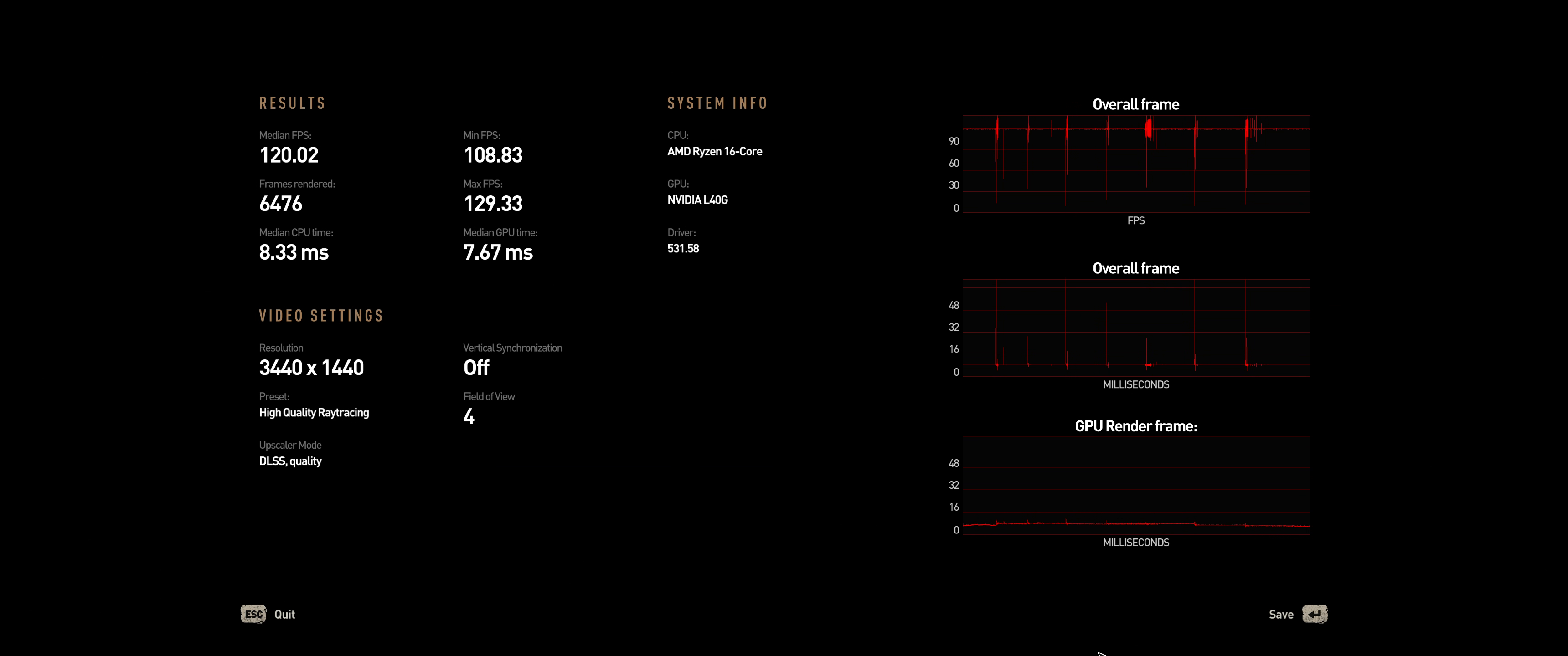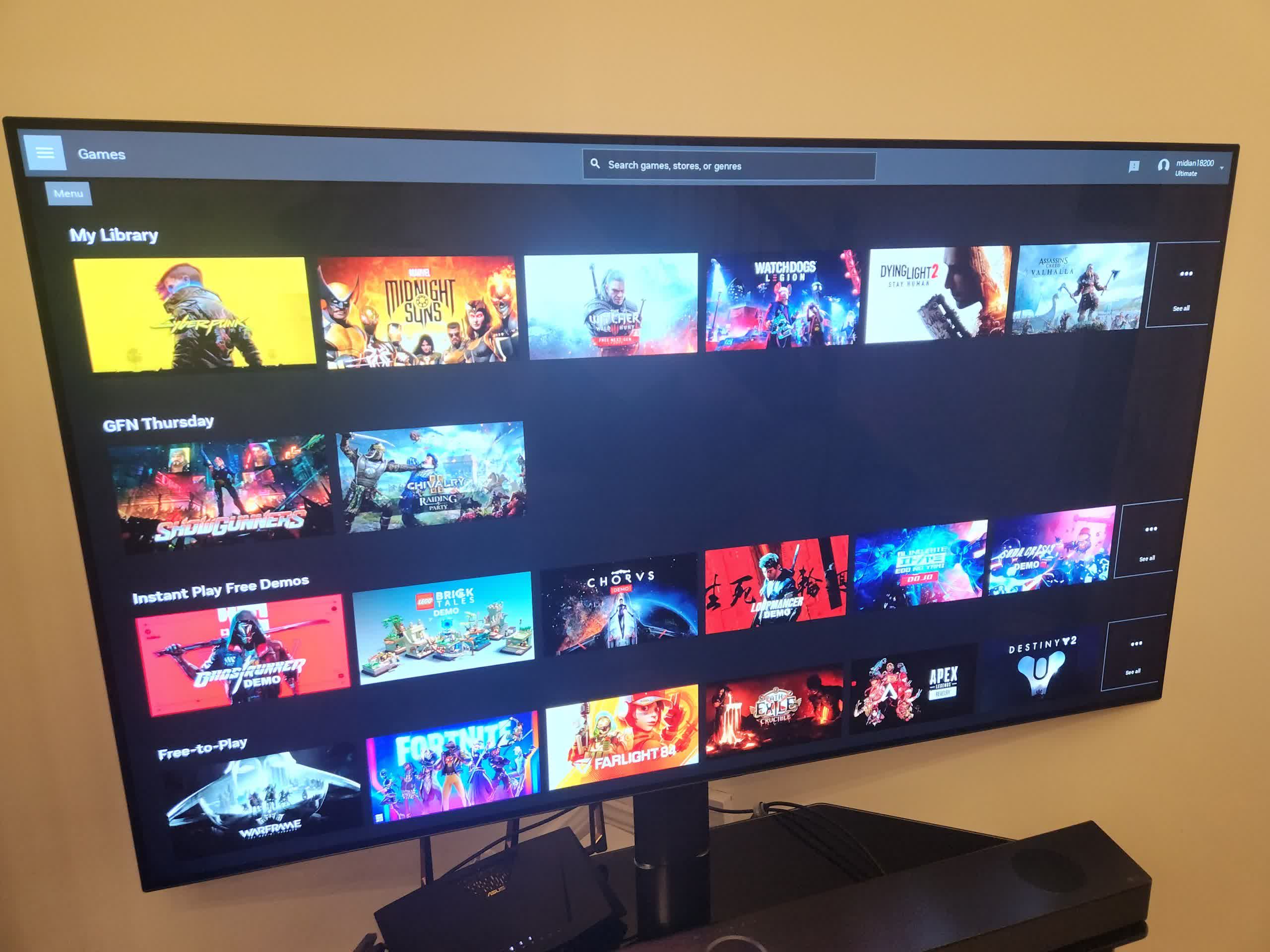Back in January, we looked at Nvidia's GeForce Now game streaming service's Ultimate tier and how it compared to buying a new graphics card. While most of the results were disappointing and couldn't match local hardware, there was a caveat: at the time, the most expensive option offered RTX 3080-like performance, but Nvidia was in the process of upgrading to an "RTX 4080 Rig."
Now that it's here (for some), has the transition to Ada Lovelace made GeForce Now more appealing? The short answer is yes, it has, particularly for those who want to play Cyberpunk 2077's recently added Overdrive mode. However, it might still not be enough to persuade some people.
For the Ultimate "RTX 3080" tier, Nvidia employs an A10G GPU based on the same GA102 silicon as the RTX 3080. It has extra CUDA cores (9,216) and 24GB of GDDR6, which is significantly more than the consumer version's 10GB/12GB. However, the cloud GPU has 600GB/s of bandwidth, which is less than the desktop version's 760GB/s. The vast majority of previously tested titles did not perform as well as having an RTX 3080 card in the PC next to you, especially at higher resolutions and with ray tracing enabled.
But Nvidia is upgrading all members of the $20/mo GeForce Now Ultimate tier to its RTX 4080 rig, which uses the L40G Ada Lovelace GPU based on the AD102 silicon found in the RTX 4090. It comes with 24GB of GDDR6, 18,176 CUDA cores, and, according to Team Green, 64 TFLOPs of performance. The CPU paired with it is an unnamed 16-core AMD Ryzen chip.
The wider rollout of the 4080 upgrade comes just as one game (or game mode) has turned into the modern Crysis: Cyberpunk 2077 and its RT Overdrive mode. The recent addition of a fully unified path-tracing solution is so demanding that even the mighty RTX 4090 drops to as low as 16 fps in some sections, which is why Ada's DLSS 3 and frame generation (controversial as it can be) is so important.
Full path tracing in Cyberpunk 2077
I started by testing Cyberpunk 2077's Overdrive mode with my own PC: an overclocked RTX 2070 Super combined with a Core i7-12700K and 32GB of DDR4. As expected, it hits an average of 12 fps with a low of 5 fps in 1440p with DLSS 2 set to Quality.
The benchmark test video looks like someone is flicking through a set of still images. Switching DLSS to performance adds another 10 fps, but not only is it still unplayable, there's also so much smearing coming from the characters that they appear to be made from wet paint.
I decided to resubscribe to GeForce Now and see how the RTX 4080 tier performed on the same day Cyberpunk 2077's Overdrive mode was released. Unfortunately, I encountered a problem that highlighted one of the service's drawbacks: the game couldn't be played as the update was being applied. It remained offline for a couple of hours, so I wouldn't see what full path tracing looked like that day.
Once Cyberpunk 2077 was finally ready, I started the game, jumped to the settings screen, and turned on Overdrive/Path Tracing. Taking advantage of GeForce Now's upgrade, I switched DLSS 3 to Quality and enabled frame generation. The benchmark test, which looked stunning, returned 93 fps. GeForce Now's own stats overlay – activated by pressing Ctrl + G – showed the game running at a buttery smooth 100 fps most of the time; combined with the path tracing, it made for a super-immersive experience. As a side note, I never noticed any issues like increased latency when frame generation was enabled in this or any other game.
However, not everyone plays at 1440p. For the 64% of Steam survey participants whose primary monitor resolution is 1080p, enabling path tracing with the same settings yields around 120 fps. Lowering these settings allows those with a high-refresh-rate monitor to make good use of GeForce Now Ultimate's new maximum of 240 fps at 1080p.
As a recent purchaser of a Gigabyte M34WQ ultra-widescreen monitor, I was excited to see how GeForce Now handled 3440 x 1440. The result was just under 75 fps. While that's good, and you can improve it slightly by changing DLSS to Balanced, my personal preference is to turn off path tracing and opt for ray tracing: Psycho. It still looks fantastic and runs at 120 fps – the maximum fps GeForce Now offers at this resolution.

For comparison, Cyberpunk 2077 on the GeForce Now RTX 3080 tier managed just 60 fps at 1440p with all RT on (this was before the path tracing update) and DLSS Quality. So, the RTX 4080 upgrade makes a noticeable difference as one would expect.
Geralt of Rivia, looking better than ever
Next up was The Witcher 3: Wild Hunt. I found this game often refused to load last time we tested GeForce Now, possibly due to it being on GoG. Now, however, it's more stable. Sticking with 3440 x 1440, every slider in the settings is pushed to max: everything on Ultra+, ray tracing at ultra, even Nvidia Hairworks is maxed out. With DLSS 3 set to quality and frame generation turned on pumps out 133 fps. The game is so smooth and pretty – even with the next-gen update, one has to wonder how it launched eight years ago. Still, it brings a sense of trepidation knowing I'm now going to be playing the entire 150+ hours again at some point – after I finish Cyberpunk, again.
When GeForce Now was still using the RTX 3080, The Witcher 3 at Ultra settings with ray tracing using DLSS 2 at Quality managed a measly 40 - 50 fps. It's worth emphasizing that both Cyberpunk 2077 and The Witcher 3 were quite problematic last January. They often wouldn't load, and even with my Ethernet connection and gigabit fiber line, stuttering and hitching felt regular enough to be an annoyance.
Since the RTX 4080 upgrade, though, I've experienced only a handful of slight stutters in about 20 hours of playing these games, so it appears Nvidia has improved stability, too.
Viking sagas
Onto another personal favorite: Assassin's Creed Valhalla. The RTX 3080 Ultimate tier offered 97 fps at 1440p at Ultra High quality, while the upgraded version jumps to 115 fps. The lows have improved, too. Switching to 3440 x 1440 still offers a super-smooth 115 fps and it looks lovely.
Still the best card-based superhero game on the PC
Next is Marvel's Midnight Suns. I had high hopes for this one before. Not only was it my most regularly-played game, but it also has a ray tracing option that can make the outdoor Abbey sections quite demanding. Sadly, its 55 fps (1440p) performance at Epic settings with DLSS at Quality was somehow worse than what my local RTX 2070 Super offered.
With the extra power of the 4080 tier, the same settings are now returning up to 150 fps with frame generation and around 100 fps without. Even switching to 3440 x 1440 doesn't drops the frame rate by a significant amount.
Who watches the Watch Dogs (Legion)?
Watch Dogs Legion managed 60 fps at 1440p on the RTX 3080 cloud rig with ray tracing set to Ultra. The 4080 tier at 3440 x 1440 increases that to 74 fps, while taking off ray tracing jumps it to 99 fps – it's worth noting that the game doesn't support frame generation.
Zombie parkour
I didn't have a chance to try Dying Light 2 in the last review. The first few attempts playing it on GeForce Now saw the game refuse to recognize any monitor size above 1080p. After reinstalling the app, it finally worked.
Pushing the game to the very demanding High-quality ray tracing setting at 3440 x 1440 with DLSS Quality/frame generation hit the 120 fps max. Even without frame generation, it plays at a smooth 110 fps.
Mobile and the TV app
The ability of streaming GeForce Now on different devices is definitely one the service's big draws. The RTX 3080 level ran The Witcher 3 really well on the Samsung Galaxy Z Fold 4, so this time I tried Cyberpunk 2077 on an iPad Pro.
As you can see below, the results were very impressive. Ray tracing is set to medium, graphics on Ultra, and the resolution at 1080p. Also... I've never played with a controller before.

A particularly disappointing area in our previous test was GeForce Now TV app found on new LG and Samsung smart TVs. It was slow, janky, and, despite my TV being hooked directly to the router beneath it, constantly stuttering and lagging. Would the update make any difference?
No, not at all. The app's settings are still limited to 60Hz and 1080p on my LG C1, even though this is a 4K 120Hz display. The Witcher 3 refused to load after several attempts. Watch Dogs Legion fared better by actually loading. Sadly, a "spotty connection" notification appeared for some bizarre reason, and the game was unplayable – like a slideshow that only responds to controller inputs when it's in the mood. It's a shame; if the TV app worked properly, it could be an excellent feature of GeForce Now.
GeForce Now or GeForce Later? Where are the games?
Nvidia's upgraded Ultimate tier offers substantial performance improvements, along with exclusive features such as DLSS 3 and frame generation where supported. Moreover, unlike the RTX 3080 level, the fps output matched or almost matched local RTX 4080 hardware.
But what are the negatives? Some of what was brought up in the last feature remain: a fast internet line (45 Mbps) is required for 4K/high framerates, and an Ethernet connection definitely makes a difference to the overall experience. Nvidia seems to have addressed some of the bugs I had noticed a few months ago, but it's far from a seamless experience: there was a short period where no games would load after I changed a resolution setting, and only reinstalling the GeForce Now app (twice) fixed the problem. Saved games sometime don't sync with offline play, and Cyberpunk reset the graphics settings to their default every time I restarted, even though I had the option to save the settings selected.
Additionally, not being able to play a game due to an update is annoying, as was the case with Cyberpunk 2077. That $20 per month subscription quickly adds up, and having to restart a session after 8 hours might be an issue for hardcore gamers.
Make no mistake, GeForce Now Ultimate is a great way to experience titles at resolutions and settings many cards can't handle. But for me, the biggest problem is the number of games it offers: there simply aren't enough new/good ones. With a few exceptions like the recent Dead Island 2 and Age of Wonders 4, most of the big releases, such as Midnight Suns and Darktide, came out last year or are even older. You won't find Hogwarts Legacy, The Resident Evil 4 Remake, Elden Ring, and Call of Duty: MW II, to name a few, and don't expect to be playing Star Wars Jedi: Survivor for a long time, though Fallen Order is available.
The final gripe: the millions of people who play games through PC Game Pass can't access them via GeForce Now. When Microsoft and Nvidia entered a partnership in February to bring Xbox and Activision titles to Game Pass, it looked like the companies' services might integrate. When asked if it could happen, Nvidia VP Phil Eisler said there was no announcement regarding Game Pass at that time, and he couldn't give an answer as to whether Nvidia had the rights to make such a thing possible. So not a definite no, then.
Until it gets more and newer games or Game Pass integration becomes a reality, GeForce Now Ultimate is best served for specific use cases, such as Cyberpunk 2077's Overdrive mode or playing one of the service's other titles with maxed graphics at a high resolution. If you want these experiences without paying a small fortune for a new GPU, do what I do: subscribe until you finish the game, then cancel your sub.
Pros
- The RTX 4080 tier marks a huge upgrade over the 3080
- Most games now perform similarly to local hardware
- Some of the bugs, stuttering, and stability issues have been addressed
- A great way to experience Cyberpunk 2077's Overdrive mode
- Can play on many devices, access the service anywhere you have a good internet connection
- No need to download or update games you've already bought
Cons
- The lack of more recent games is limiting
- A (very) decent internet connection via Ethernet helps a lot
- Still runs into annoyances, software issues
- No Game Pass integration
- That $20 per month price quickly adds up